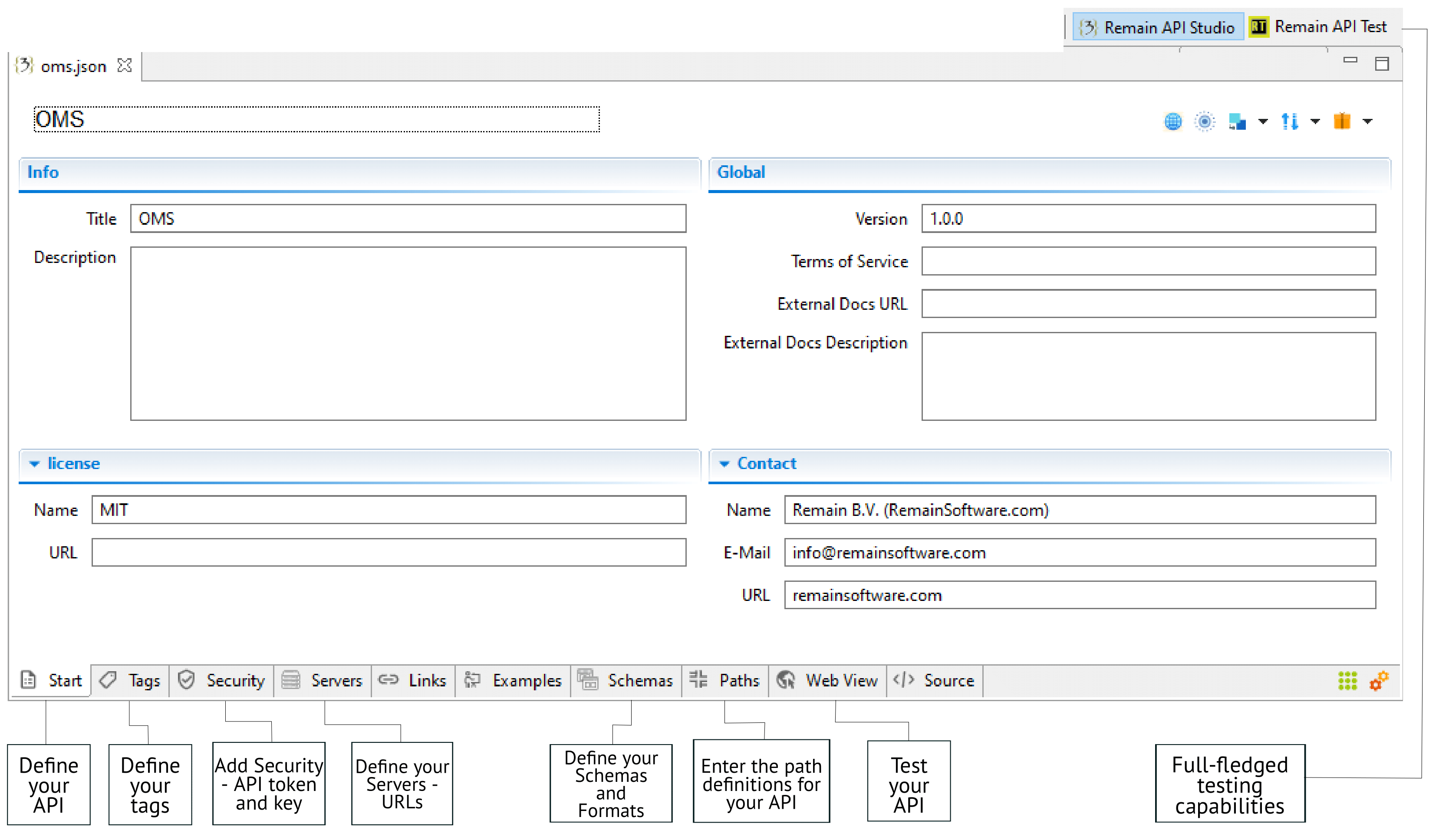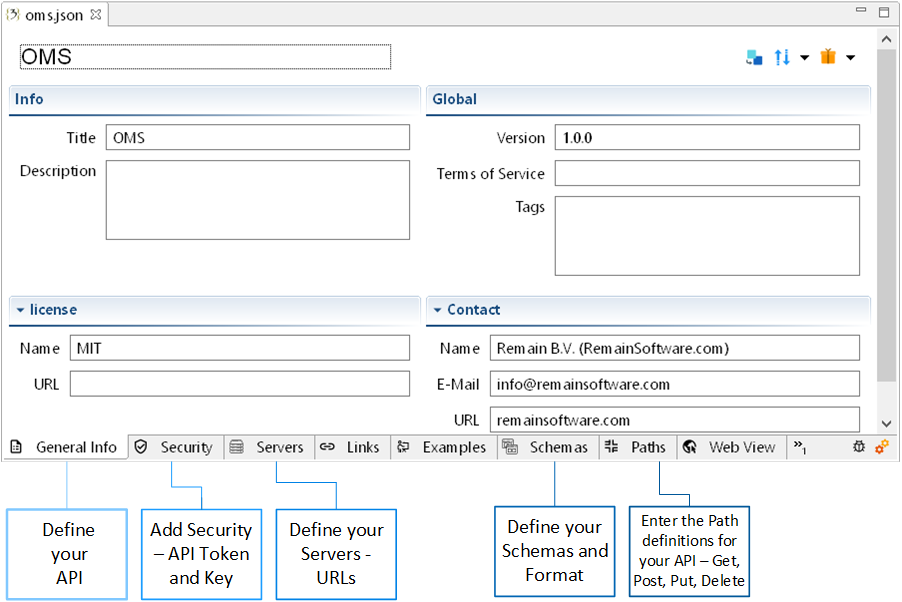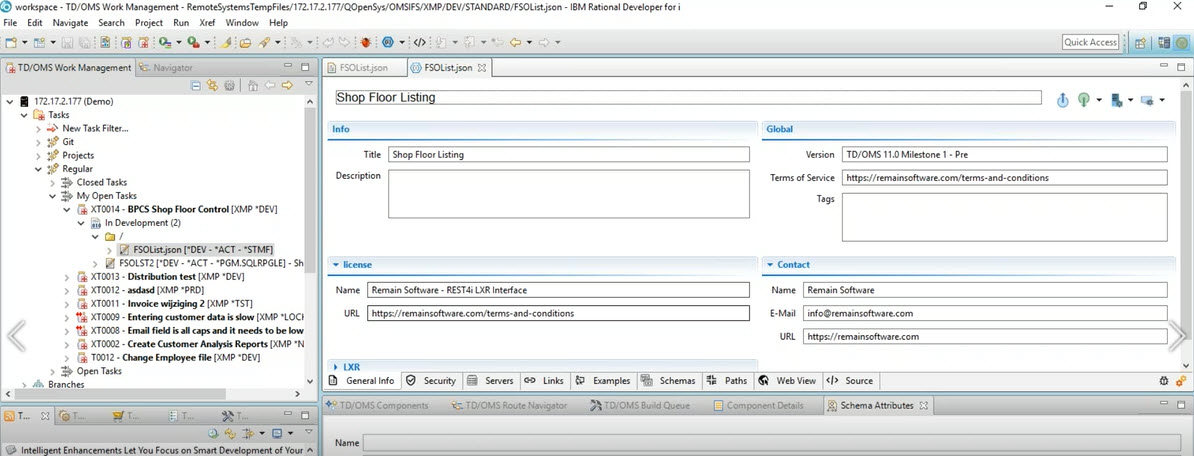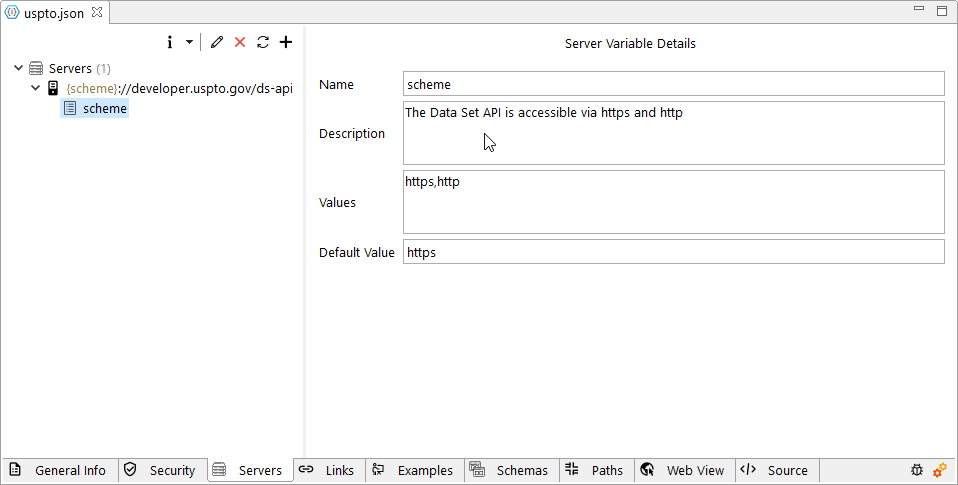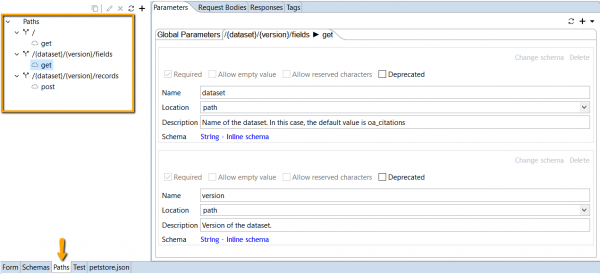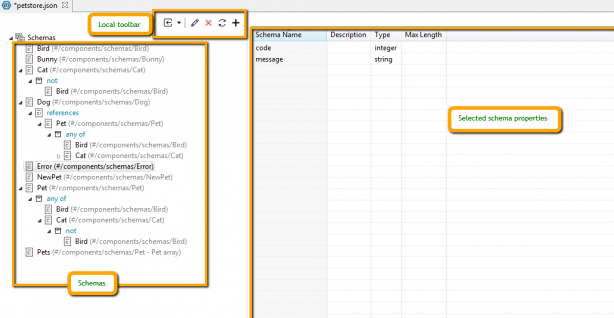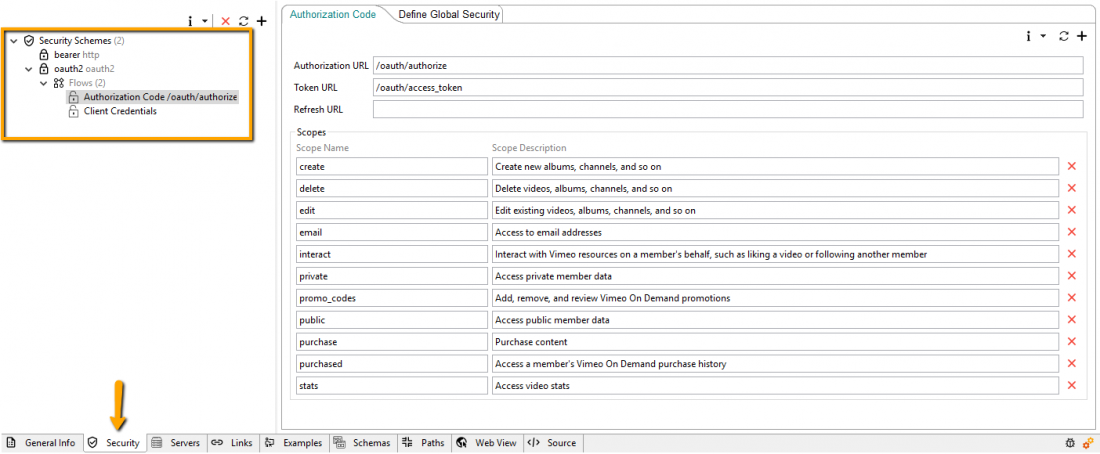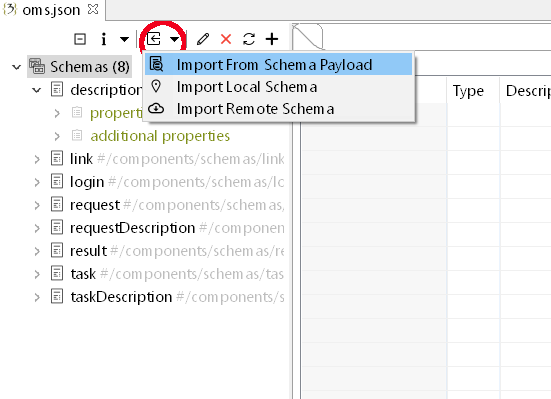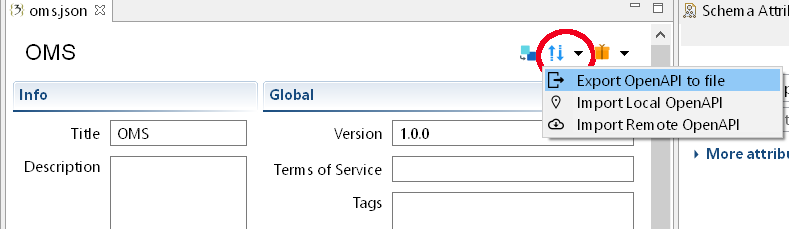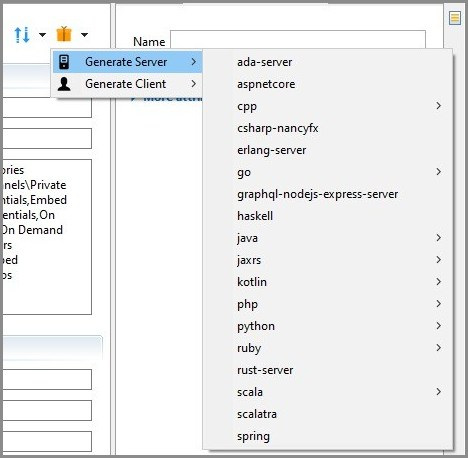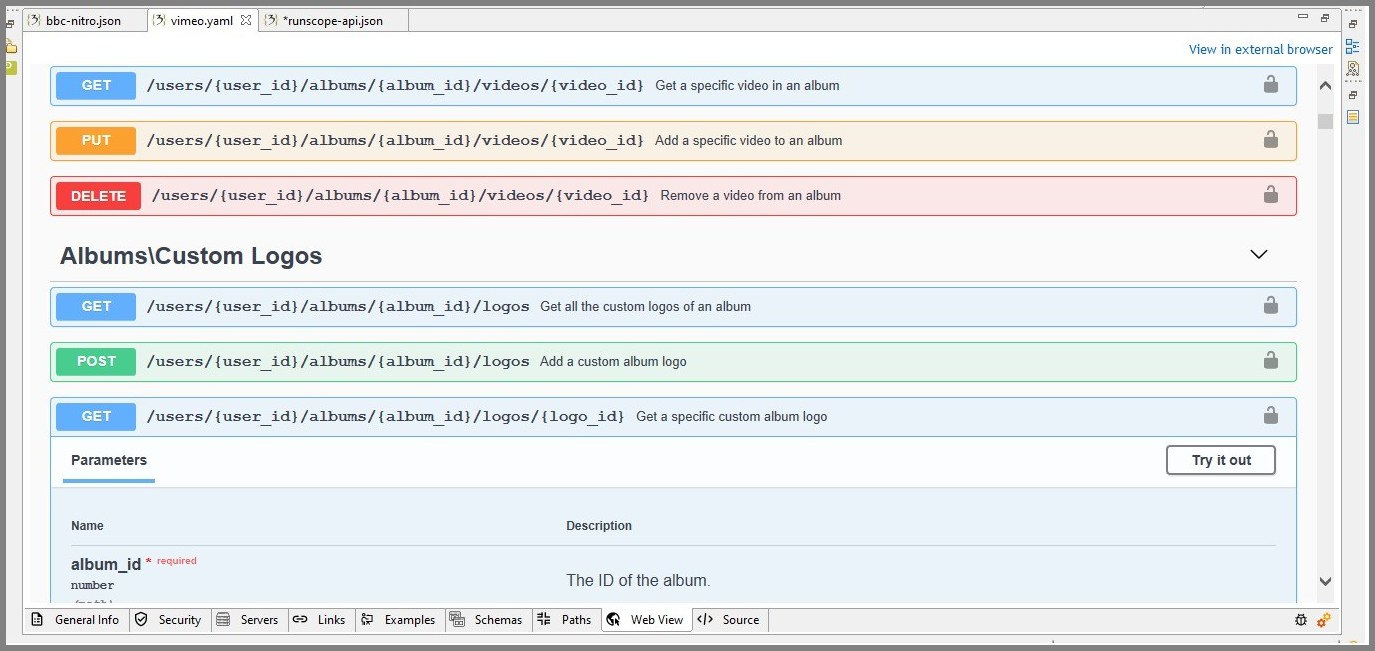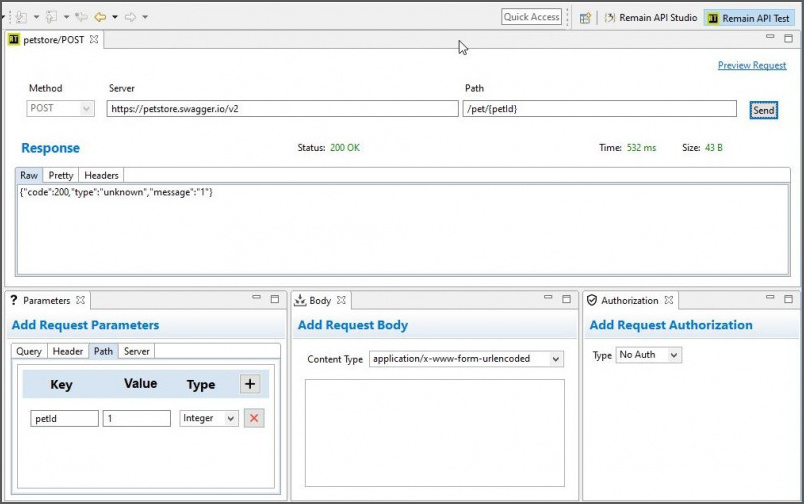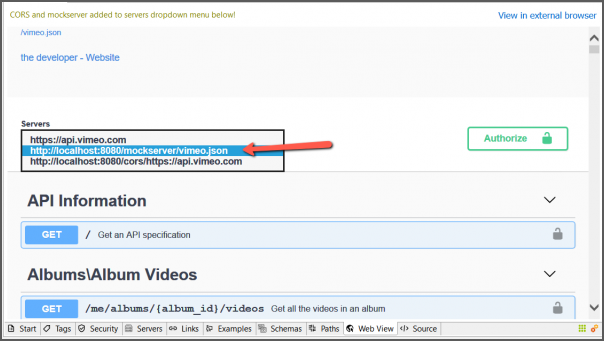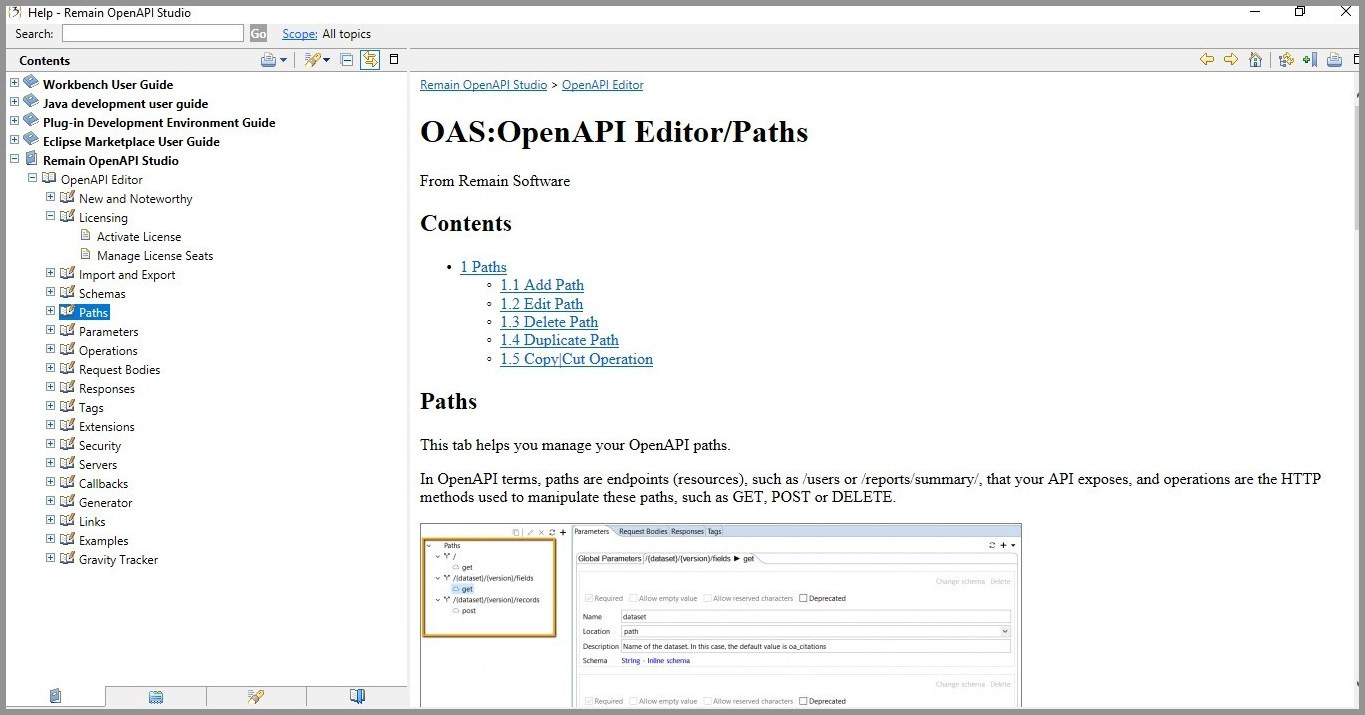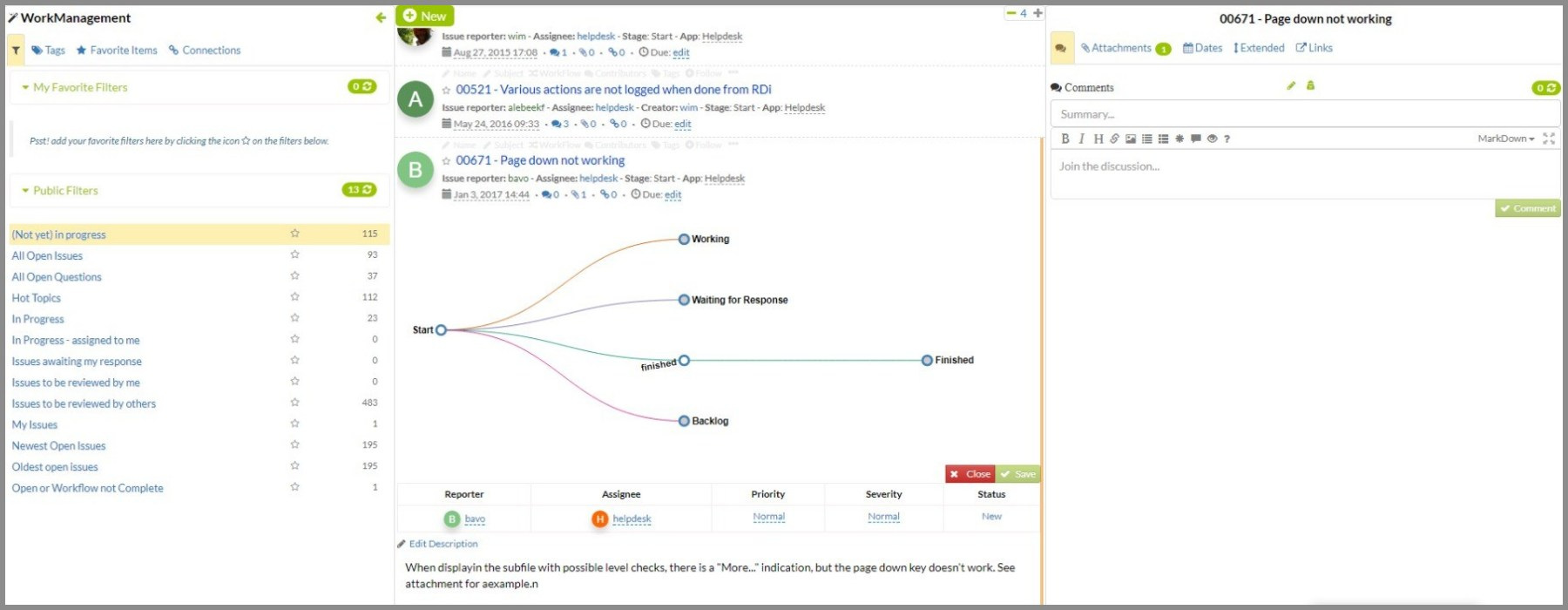Remain OpenAPI Studio Benefits and Features
Easily create and manage efficient REST APIs, flowing seamlessly through the entire process inside this robust and intuitive fully OpenAPI Specification (OAS 3.0) spec-compliant development environment.
From design to code-generation to testing, your vision and objectives will be backed by a rich visual editor, easy import/export capabilities, built-in documentation for all parts of the specification and more.
Generate your API specs based on OAS (formerly Swagger), and inspect and edit them in a human-readable way. No more wading through JSON or YAML code unless you want to. If you are new to OAS, we encourage you to investigate the value potential for your development (see our overview page here).
Test Remain API Studio yourself with a 15-day trial download today!
Remain OpenAPI Studio
Remain OpenAPI Studio's thoughtful design lets you jump freely between tabs in the main panel to access what you need when you need it, for fluid progression through all aspects of your REST API creation and management. Quickly navigate to and from:
- Defining your API.
- Server configuration.
- Security configuration.
- Path definitions.
- Schema definitions, where you can also import/export if needed.
- Testing.
- Generating code.
1. Designing Your REST API
The brief slideshow below illustrates Remain API Studio's design features and options. Need to slow the slide progression to catch the details? Simply click one of the arrows to stop the automatic transition, then manually click through the slides at your own pace. To enlarge an image click on the magnifying glass. To return to slideshow, click anywhere on the enlarged image.

DESIGNING REST API ON IBMI WITH REMAIN API STUDIO
The power lies in the ability to visually maintain your API specification in a readable and graphical manner. Remain API Studio is included for free when purchasing the RPG Generator solution.
Overview
Simple steps, in the order that makes sense to you:
The first step to designing your API is to define it. Then the other tabs can be used in whichever sequence fits your needs:
- Security
- Servers
- Schemas
- Paths
The slideshow will take you through each step of the process. Additionally you can import and export definitions; this capability is located on the main definition tab and the Schema tab.
Define Servers
Fully implemented OAS server specifications:
Multiple servers are not a problem. And you can use them to specify one or more base URLs for your API.
To add a server, either select the + button from the local toolbar, or right-click the Servers node and then select New Server from the pop-up menu.
Define Paths
Define and manage API paths and how you operate them:
This tab helps you manage your API paths.
In API terms, paths are endpoints (resources), such as /users or /reports/summary/, that your API exposes, and the operations are HTTP methods used to manipulate these paths, such as GET, POST or DELETE.
Security
Fully implemented OAS security specifications:
This tab helps you design, describe and manage "protected" API authentication and authorization security schemes as specified by OAS.
Security can be defined globally, then inherited by all operations. An operation can override inherited global security.
Import
Import an API spec:
With our Import function you can click and select from the drop-down menu (top right) to import an OpenApi spec-compliant file into the Studio. Use the the drop-down menu to choose an import type, and a wizard will guide you through the import.
The three import options are:
-
Import from Schema Payload.
-
Import Local Schema.
-
Import Remote Schema.
Export
Direct export functionality between your API definition and local file system:
To export the currently opened file in the editor, click the import/export button shown here in the local toolbar and select Export OpenAPI to File. By default, you can only export to the local file-system. The export function is available on the General Info tab.
2. Generating Your API Code
Code Generation
Generate and start coding:
Generate API client libraries and server stubs within the workspace and start coding easily and immediately. Once you've created your REST API, count on Remain API Studio's built-in capability to generate the template for the back-end code required to execute it. We support most program languages, including Java, PHP, Python, Ruby and others.
Rest APIs can now also be generated using a Mustache template. Mustache is a template engine for the creation of dynamic content which gives more control to the users, allowing them to influence how the code is generated.
GENERATE RPG-FREE CODE FOR YOUR API
IBM-I API GENERATOR
A unique proposition of Remain API Studio is the generation of RPG Free code that can be used to build a ReST API to be run on the IBMi. Compared to the alternatives on the IBMi the business code is served directly from RPG Free and not routed through Java or other relaying technologies. Also, your IBMi developers, with the skills and know-how of your application and data, can write the REST business logic themselves.
A created API has 2 parts, the generated boilerplate RPG Free code and the business code added to the boilerplate code. This means that the business code can be preserved when the API code is regenerated.
3. TEST YOUR REST API
BENEFITS REMAIN IBM-I API GENERATOR/API STUDIO
- Freee integration with TD/OMS DevOps/ALM solution
- Visually maintain your API specification in a human-readable way
- A powerful generator that gives flexibility and control over the generated objects
- Import and export functions let you extract API specs (selectively, for example, a single field or a whole schema) straight from the source and export them locally
- Generate an API server framework or client within your workspace and start coding immediately
- Full test capabilities integrated into the studio, so you can easily test your APIs and see if your API spec is complete
- Shortened development cycle
- Fully integrated and automated mock server
- TheRemain API Studio comes free of charge when buying the RPG Free Generator
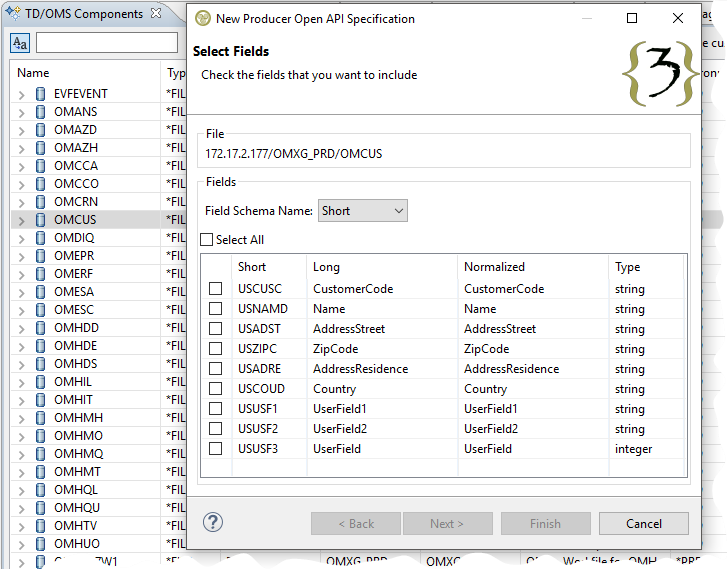
NEED GUIDANCE? WE HAVE YOU COVERED.
Information
Access relevant information easily whenever you need it:
Gain access to helpful insights, information and clarification via the "i" symbol located in the top corner of nearly every tab in the studio. Three areas of help have you covered:
- Remain API Studio Editor Documentation.
- OAS3 documentation at OpenAPI on Github.
- Remain Software's Remain API Studio helpdesk.
Helpdesk Support is Included
Anytime:
We support you 24/7 using Gravity, our signature workflow tool. Have you encountered a bug? Do you have a question, comment or enhancement request? Sign up to join our customer base.
Need more insight? Ready to start?
We're prepared for your next step: