
New and Noteworthy of TD/OMS
- Security and Arbitrary Code Execution Protection
- Graphical Definitions
- Analytic Dashboard Additions
- YouTube Integration
- Complementary AI Chat subscription now available to all TD/OMS users
- And much more …
New and Noteworthy of Octo
- VSCode integration
- Connect / Checkout / Edit / Promote Web workflow
- Dynamic Walkthrough
- And much more…
These new enhancements make Octo even more powerful and productive for our users, and they are just the beginning of what we have in store. We are committed to providing our users with the best possible experience for developing and managing their applications, and we are moving at 120mph to add new features and enhancements to Octo.
Users on TD/OMS V15.1 are also able to upgrade to TD/OMS V15.1.11 the same codebase as TD/OMS V16.0.1.
Here are the pages of the current release and full release notes (registered users only):
Here are the pages from the last release: V15.1: TD/OMS and the full release notes (registered users only):
Introduction to Security Enhancements in Remain Software TD/OMS Version 16.0 Milestone 1
We are excited to announce that we have made a number of significant security enhancements to Remainsoftware.com in version 16.0 Milestone 1. These enhancements are designed to protect your data and privacy, and to make our DevOps Platform more secure for all users.
Some of the key security enhancements in version 16 include:
1. New User-Profile Groups:
- OMSSECADM: When created, only users under this group can perform security-related functions.
- OMSEXITADM: When created, users under this group can execute user-exit-related functions.


2. Vulnerabilities Addressed:
- Arbitrary Code Execution: TD/OMS has various exit points like Actions, Exceptions, Compilation Types, Events, and Data Conversion, which could be exploited for executing arbitrary codes. These can now be safeguarded by restricting access to a select group via the OMSEXITADM profile.
- Malicious Code Insertion: A potential security threat is the wrongful or malicious code insertion into a program update. TD/OMS has procedural steps like Peer Review, Unit Testing, Functional Testing, and Quality Control to safeguard against this. TD/OMS ensures that tasks aren’t promoted without all necessary approvals and that only authorized individuals can access the production environment by restricting access to the definition of these procedures members of the group OMSSECADM.
3. Security Prerequisites:
- Successful TD/OMS Security implementation is contingent on maintaining IBM i security standards. It’s crucial to understand that users with *ALLOBJ or *SECADM roles can bypass any security measure.
4. Access to TD/OMS:
- TD/OMS maintains system and application-level security. For example, application managers can authorize themself to promote to production. With the above measures implemented, the security configuration cannot be changed when these persons are not in the OMSSECADM group.
- Essential permissions to work with TD/OMS include having a named license, proper TD/OMS authorization, and specific roles like Application Managers and TD/OMS Administrators.
- TD/OMS Administrator: This role can start system-wide functions. It’s either a group or a user profile. Only those with *SECOFR, *SECADM, or designated as the TD/OMS Administrator can initiate certain critical functions.

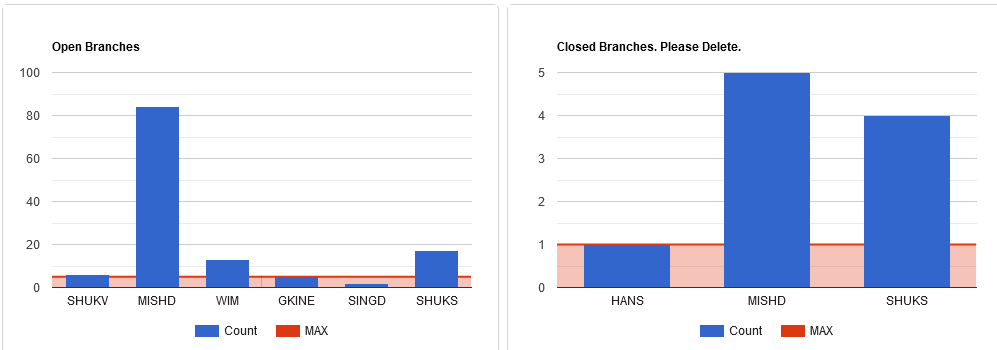
Analytics Performance Indicators for Branch
We now have a KPI chart for branches. If a developer has more than five open branches or more than one closed branch, the chart appears on the warning section of the TD/OMS Analytics web page. It is advised to delete closed branches immediately because every branch contains temporary development and test libraries. Branch libraries should be cleaned up when the task is implemented or abandoned.
How to setup Octo is described here: https://youtu.be/UTyGrgLwc6w
Better support for data areas
We have improved the dialog for creating, editing, and viewing data areas. This makes it easier to manage your data areas and keep them organized.
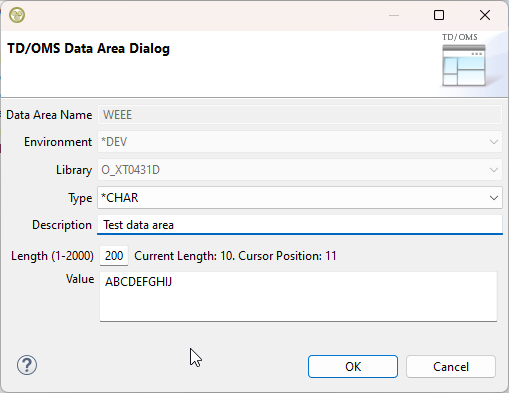
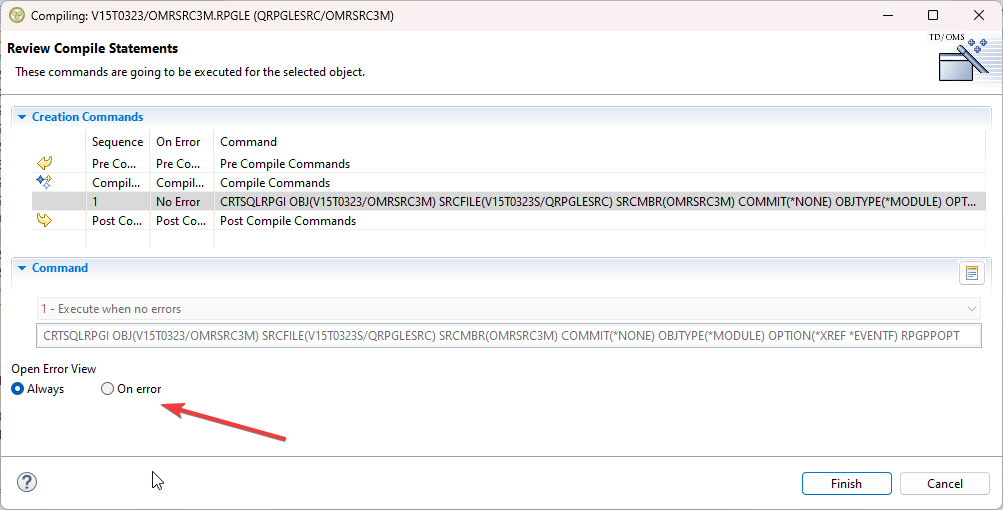
REST and Command Line API's
It is possible to fully integrate TD/OMS into your own programs by using our CLI and REST API's. Everything you can imagine, from creating an application, creating tasks, connecting objects and running a full deployment can be controlled by our API's.
- We have augmented and updated our REST API which is documented on GitHub.
- OMQRTVLI Command Line API to retrieve the libraries from a subenvironment.
- Set the branch library list using the BRANCH API
- OMQCHGFI Task API was updated
Do you require additional control? Please file an enhancement request.
Massage WebSmart PDW
We made a function to automatically set the information in the WebSmart PDW files after checkout.
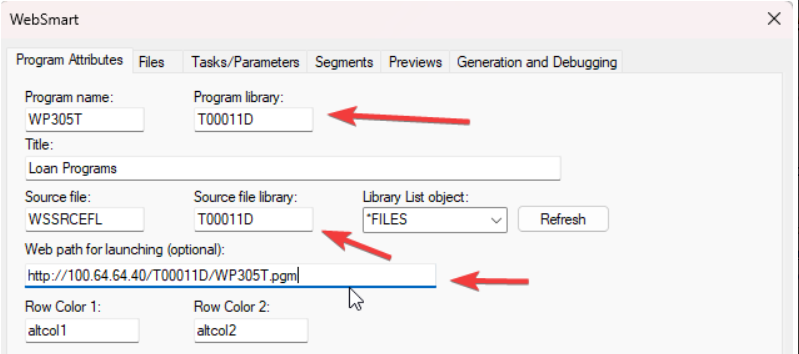
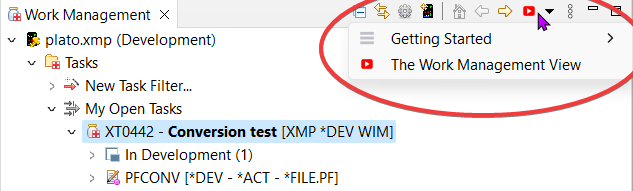
Provide YouTube Integration
We have integrated instructional videos in our RDi views. These menus are dynamically created. When we add a new video, it will be available when the RDi is restarted. You can augment this menu with your own documentation links. Let us know when you want to try this.
Remove TD/OMS from all view titles
The TD/OMS views are no longer prefixed with 'TD/OMS' this information is redundant and may obscure the readability of the UI.
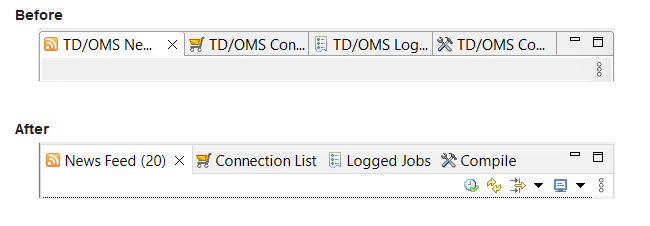
New and Noteworthy in OCTO V1.2.1
We encourage you to try out the new features in Octo today and to let us know what you think. We are always looking for feedback on how we can improve Octo to make it even better for our users.
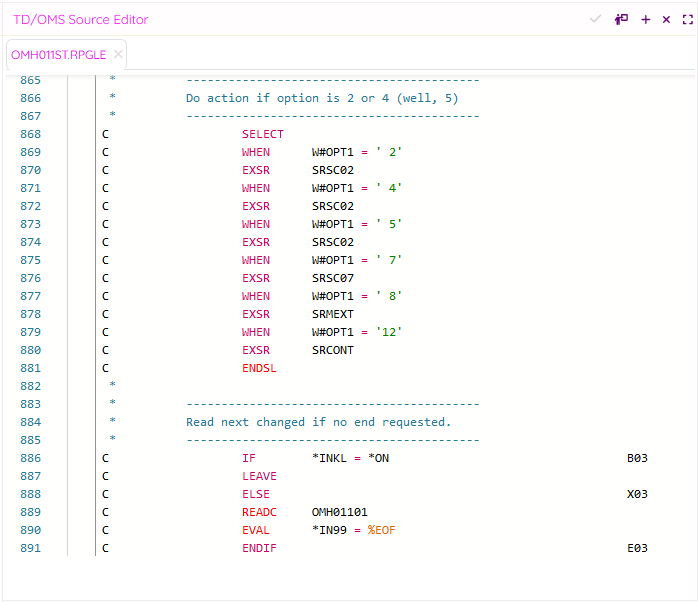
Enhance Source File API for Efficient Retrieval of Large Source Code
We are pleased to announce the successful resolution of the longstanding performance issues associated with our Source File API. The existing API, which retrieved complete source code files in a single request, had been causing significant challenges, including performance bottlenecks, excessive memory usage, and inefficient utilization of network bandwidth, especially when dealing with large files.
Create OCTO Client Service for Solution API
Now it is possible to disconnect a solution from the item editor.
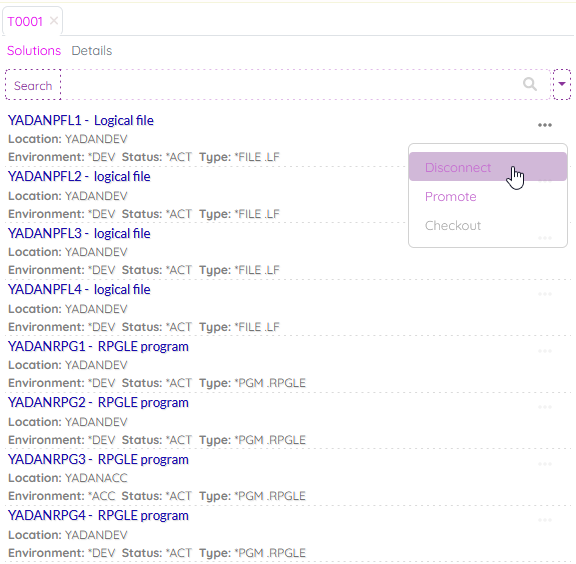
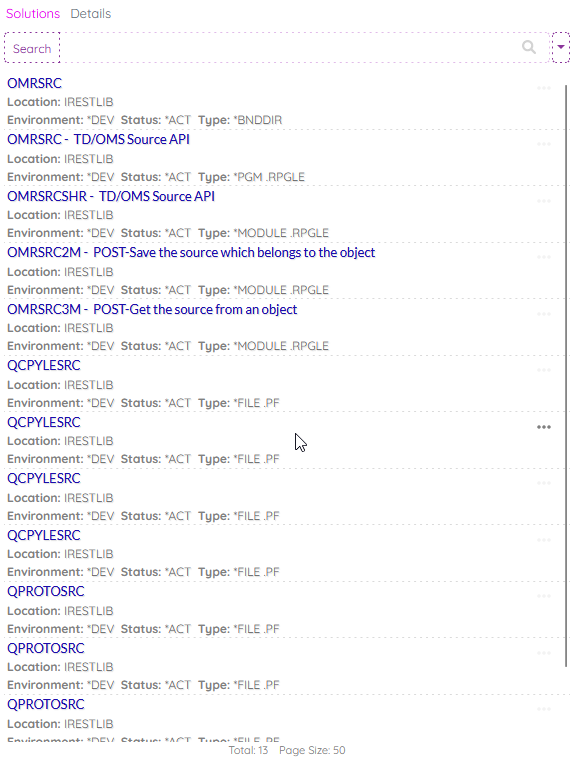
Implement Paging and Context Menu for Task Solutions
We've resolved a user interface issue to enhance your experience. Previously, task solutions and task details were displayed together on a single page, which could become cluttered, especially when solutions were lengthy. Here's how we've made it more user-friendly:
1. Paging Functionality: We've introduced paging, allowing you to navigate through solutions with ease. Now, you can move through the solutions one page at a time, making it less overwhelming.
2. Context Menu: Each solution item now has a context menu. This menu offers additional options and makes it simpler for you to interact with solutions, such as connecting or disconnecting them.
3. Tab Organization: To improve overall readability and usability, we've separated task solutions and task details into tabs. You can effortlessly switch between viewing task details and associated solutions, making the interface cleaner and more intuitive.
Allow organization ownership edition
The organization admin panel has been revamped to show owners per organization.
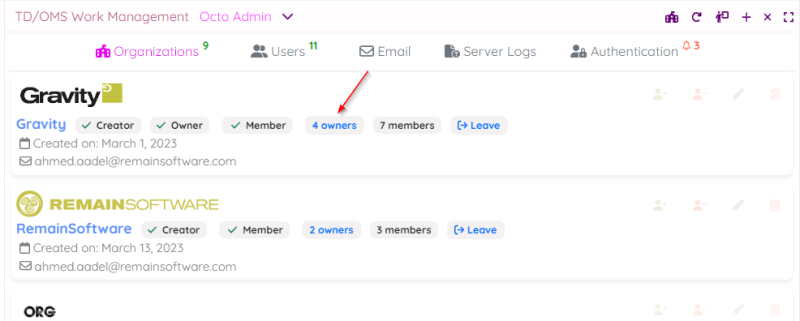
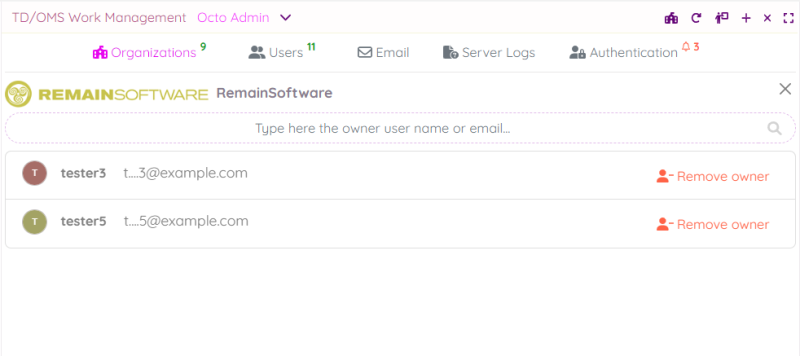
Additionally, Octo organization members can be added/removed in separate editor page.
Add Octo welcome page
As an Octo organization owner or admin, you can let Octo show custom page to welcome new members.
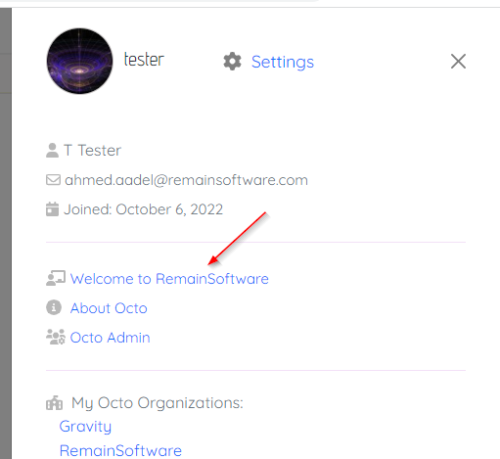
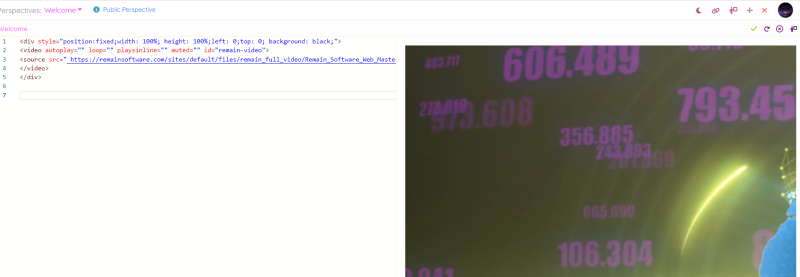
You can create it using the built-in welcome page editor.
Octo client - Add dynamic UI walkthrough
We've added a brief walkthrough steps or tour to introduce new Octo users to main functionalities of Octo and its plugins.
Example of a tour of the main menu and its trigger button:
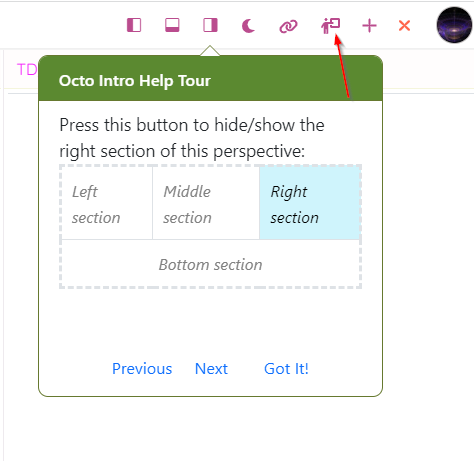
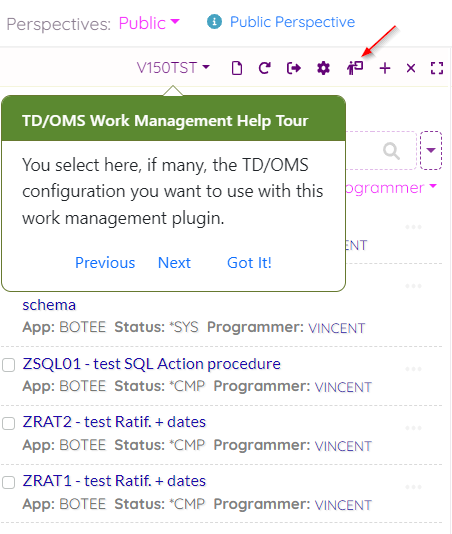
Example of a tour of the work-management plugin and its trigger button:
Octo client - Revamp the URL API page
We've revamped the Octo URL API page for more legibility and ease of use:
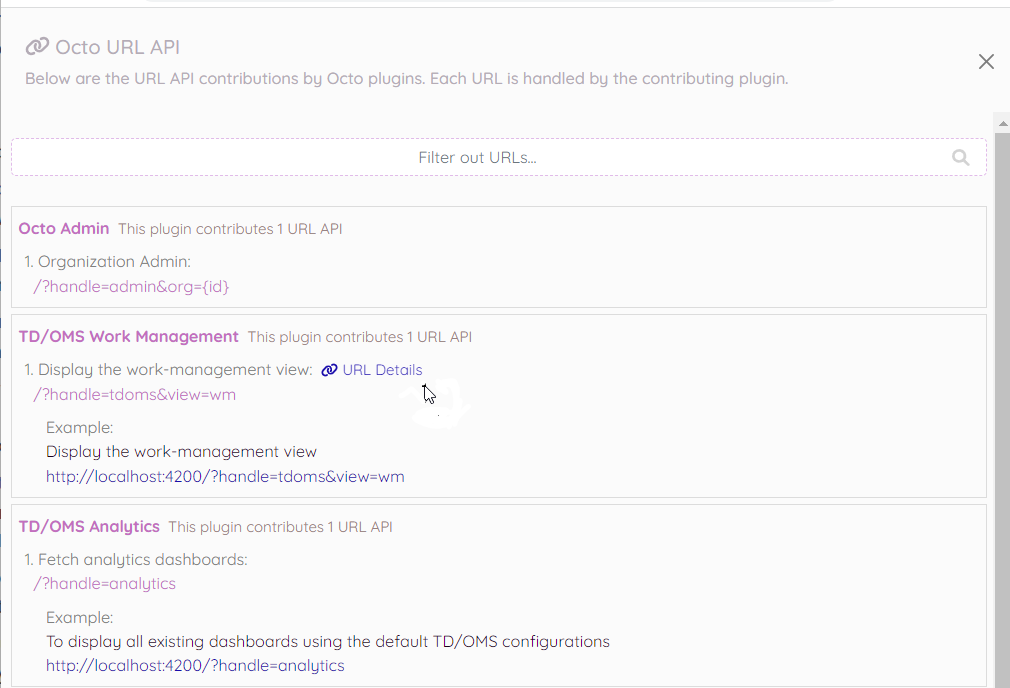
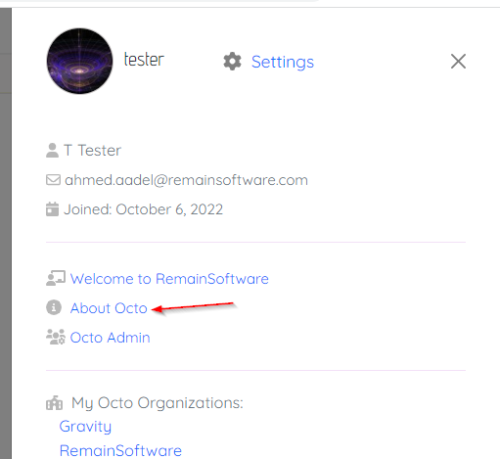
Octo client - Add the 'About Octo ' page
We've added an About Octo page that will hold core info about the current Octo build instance, info such as current version.

